|
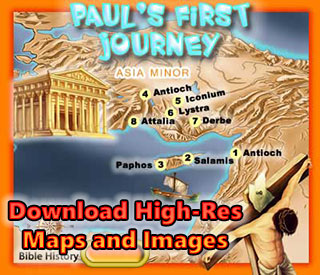
|
|
|
|
Tips for using Kids Bible Maps
Want to get the most out of Kids Bible Maps? Here are some tips and suggestions.
1. Would you like to read the devotion and the Bible links at the same time?
Clicking on a link opens another browser on your desktop. After reading a link, close that browser and you'll be back on the devotion page where you started.
2. Would you like to do a different kind of devotion? Try using ‘labels.’
Suppose you want to do all the devotions that talk about ‘problems’, review your memory verses, find all the puzzles, or study a Bible character like Abraham?
- Go to the “Labels” section in the right sidebar.
- Click on the label word you’d like to use (problems, memory verse, puzzle, or Abraham).
- Your page will reload to all the devotions that use that label.
- If you chose a person’s name, just remember that blogs show the latest post at the top. Abraham’s story starts at the bottom and ends at the top.
Read More about Tips for using Kids Bible Maps »
Tags:
Kid's Bible Maps
Bible History Online
The Geography of the Bible
© Bible History Online (https://bible-history.com)
Made by Network Local

Kids Bible Maps
About
Us
Contact Us
To
Parents
To
Teachers
Kids Bible Blog
Using Our Maps
Mission
Statement
Doctrinal
Statement
Instructions
Popular Bible Maps
The Journey of Abraham
Moses and the Exodus
Joshua and the Land
The Kingdom of David
The Kingdom of Solomon
Israel in Jesus' Time
Paul's First Journey
The Land of Israel
The Land of Egypt
The Land of Assyria
The Land of Babylon
The Land of Persia
The Land of Greece
The City of Rome
Noah's Ark and Mt. Ararat
The Tower of Babel
The Old Testament World
The New Testament World
Ancient Empires
Moses and the 10 Plagues
Ancient Peoples
The 10 Commandments
The 12 Tribes of Israel
The Ministry of Jesus
Bible Stories with Maps
Daniel in the Lions Den
David and Goliath
Baby Moses
Jesus and the Little Children
Coloring Book Images
Coloring Book
Donkey
Camel
Lamb
Noah's Ark
Noah's 3 Sons
Abraham
Sheep
Lion